Sign - Homescreen Widgets for Spotify: Add Your Favorite Spotify Content to Your Homescreen
Sign for Spotify is an Android application that allows you to add your favorite Spotify content to your homescreen. You can organize your content in lists and display them as widgets or notifications. It saves you time by providing quick access to your favorite songs, artists, charts, playlists, podcasts, shows, and more.
The app features beautiful and highly customizable widgets, a customizable permanent notification, and the ability to create shortcuts for any content you want. It also supports day and night mode and playlists like Spotify wrapped 2020, 2019, Best of, and more. Sign for Spotify supports all Spotify plans, including Spotify free, premium, student, and family.
To use Sign for Spotify, you need to have a Spotify account, the Spotify app, and be logged in. Then, open the app, create your own list of favorites, and save them. You can then display your list as a widget or notification. To use the widgets, open the Android Widget View, scroll to Sign for Spotify, hold and drag a widget to your homescreen, and choose a list to be displayed. You can also customize the design to fit your homescreen.
Sign for Spotify is a great way to organize your Spotify content and have quick access to your favorites.







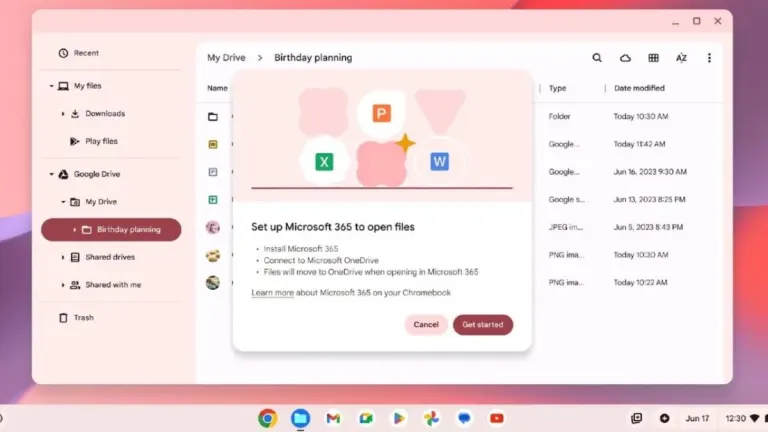

User reviews about Sign - Homescreen Widgets for
Have you tried Sign - Homescreen Widgets for? Be the first to leave your opinion!